Deployment
Deployment steps (on Clevercloud)
Indexer deployment requires 2 apps :
| App | Size |
|---|---|
| NodeJS App | At least L , Enable dedicated instance |
| Postgres Addon | At least Huge Space X |
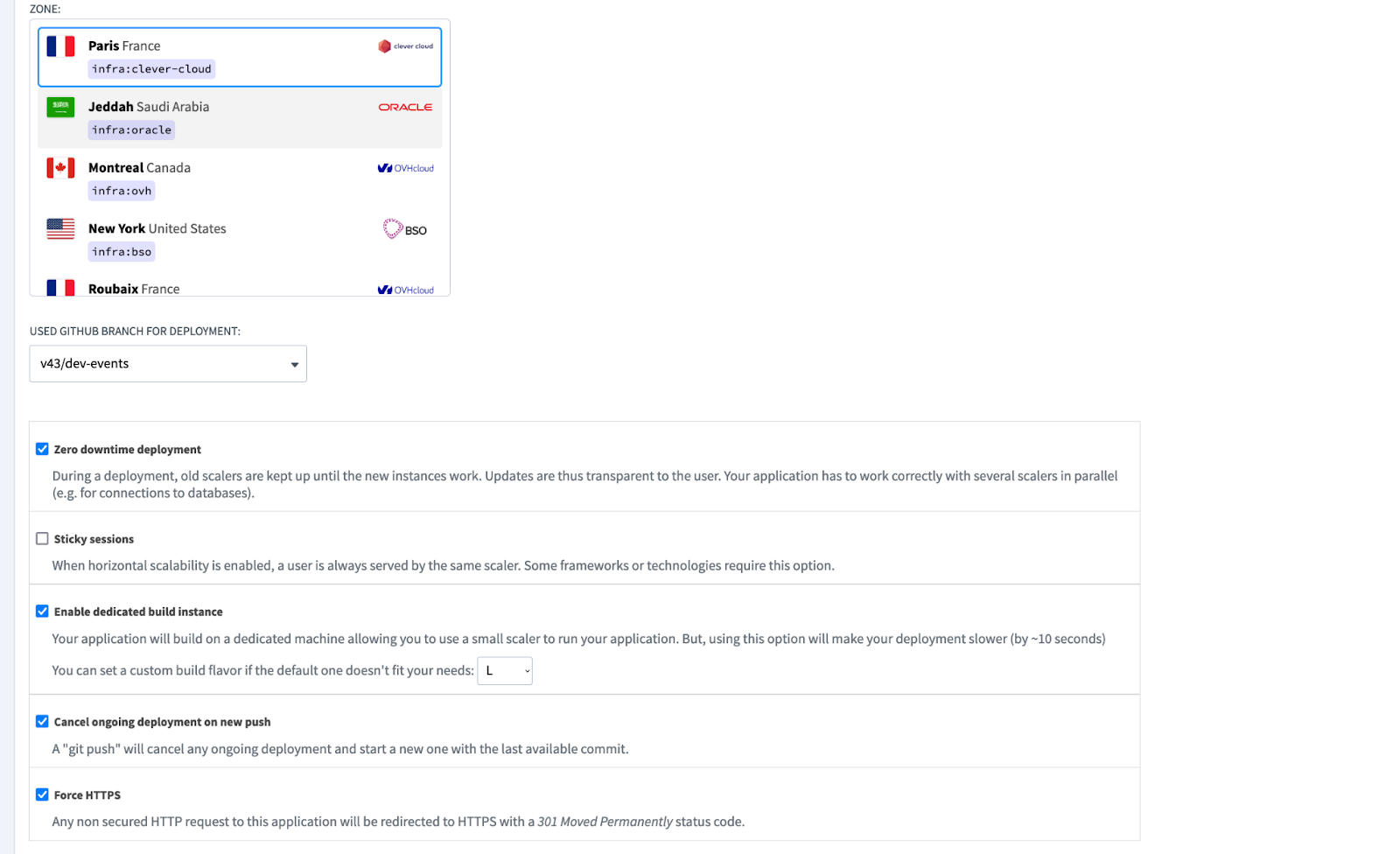
- Create both apps
- Set the following environment variables on the NodeJS App
CC_PRE_BUILD_HOOK="bash init.sh"CC_WORKER_COMMAND="bash run_worker.sh"PORT="8080"- The deployment should fail, this is intended (Only the first time deploying), but we need to check if the schema and the tables are created correctly as follow
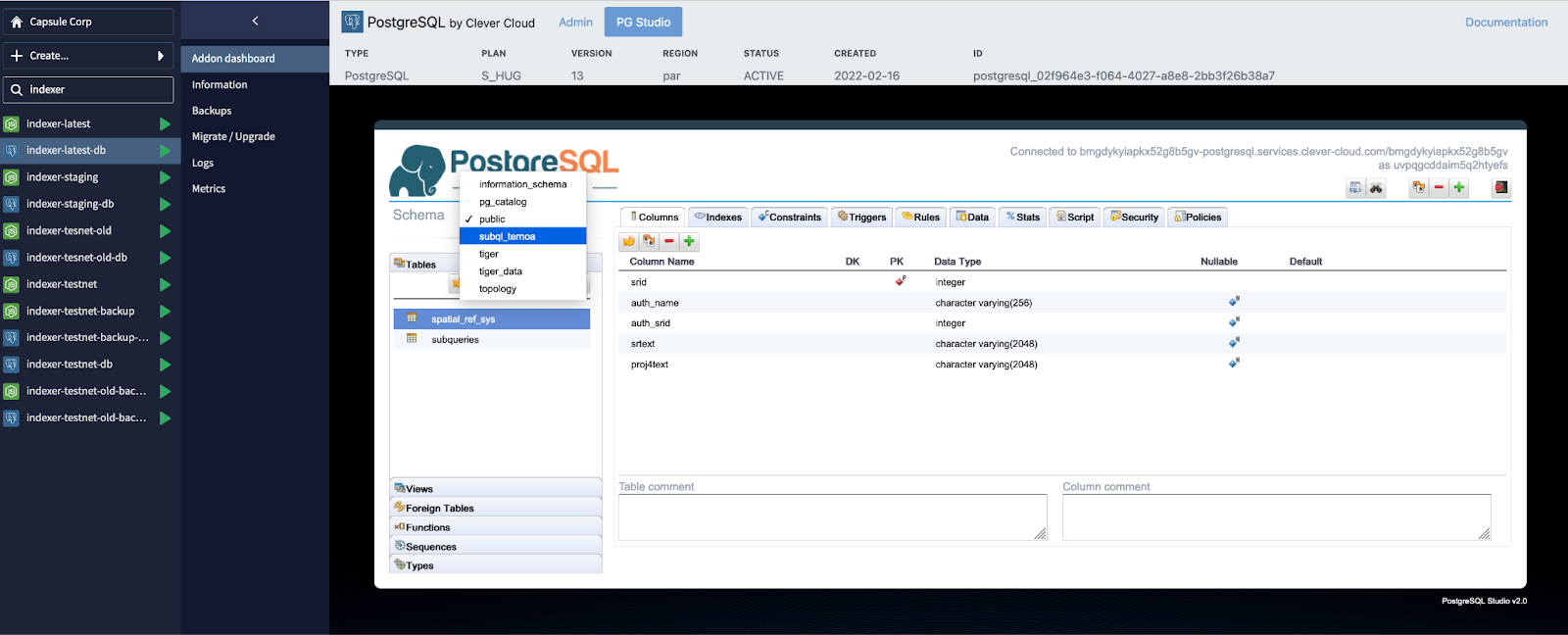
- Update the environments variables and replace the old ones by
CC_PRE_BUILD_HOOK="bash build.sh"CC_WORKER_COMMAND="bash run_worker.sh"PORT="8080"- Click on the "rebuild and restart" button at the top of the page
The process is the same to deploy the dictionary.
Note : During the resize of the Database Addon on clevercloud, the created schema will be migrated with less permissions, permissions should be added manually after the migration.